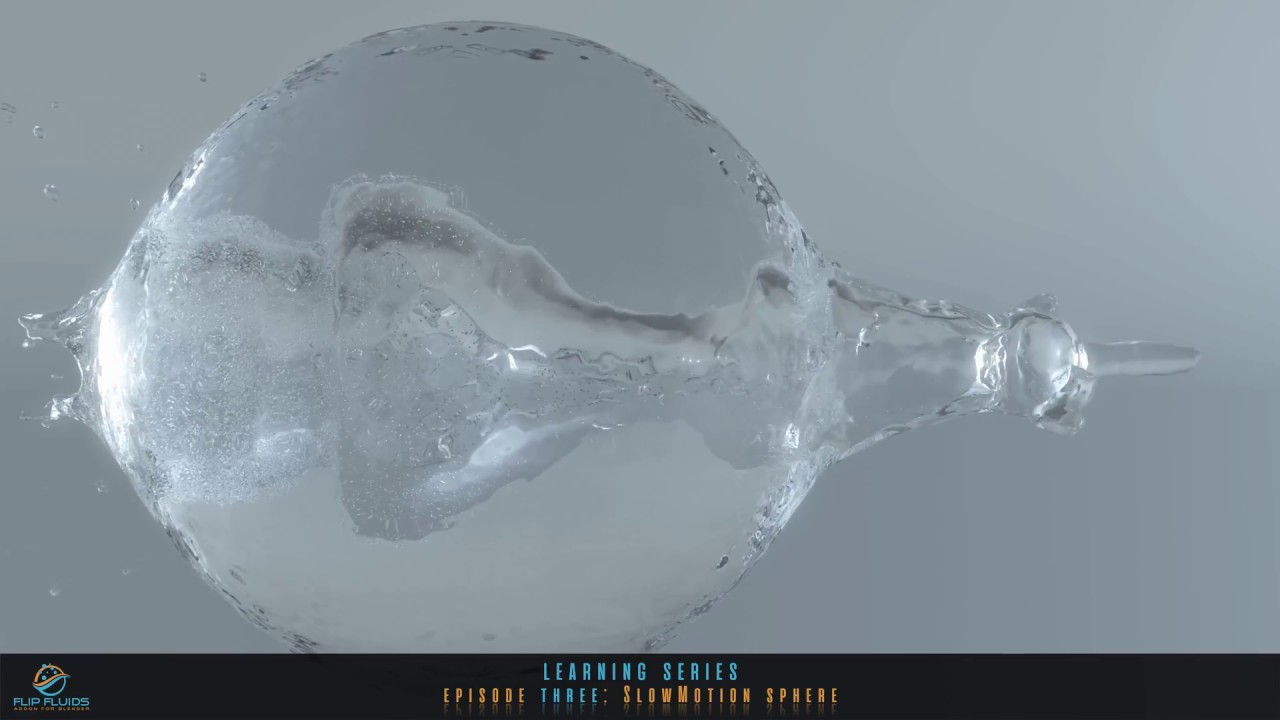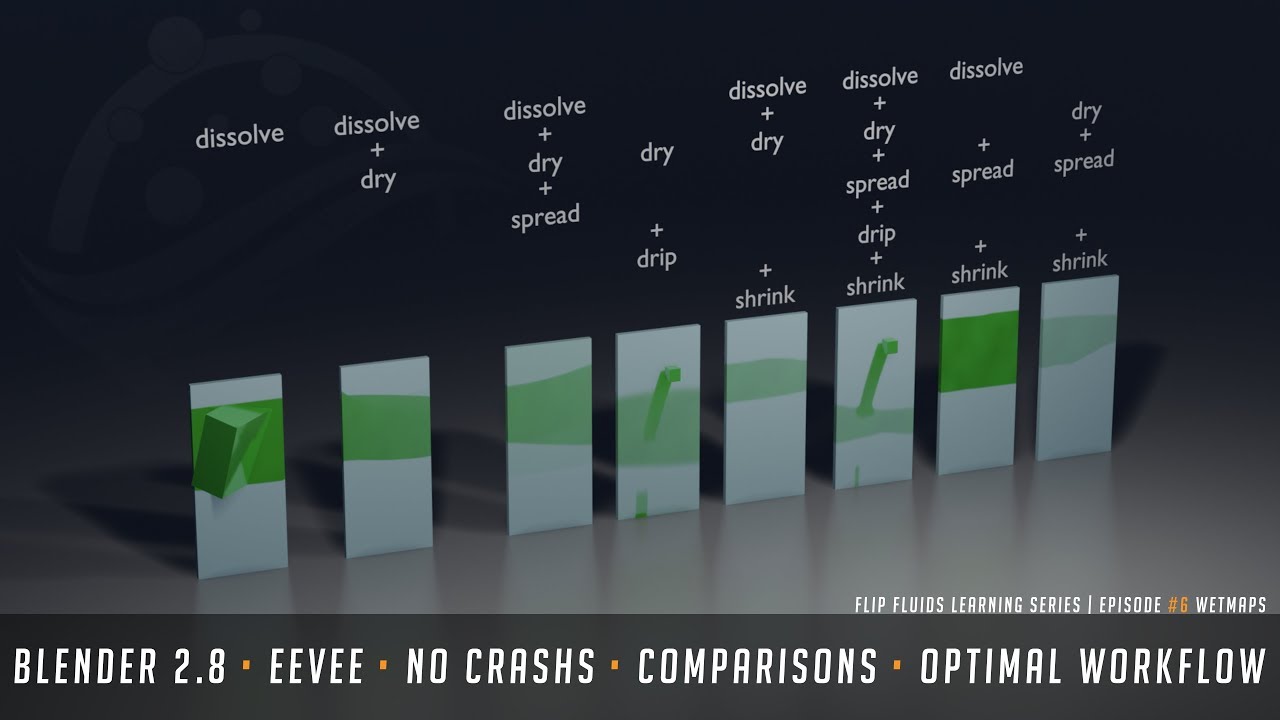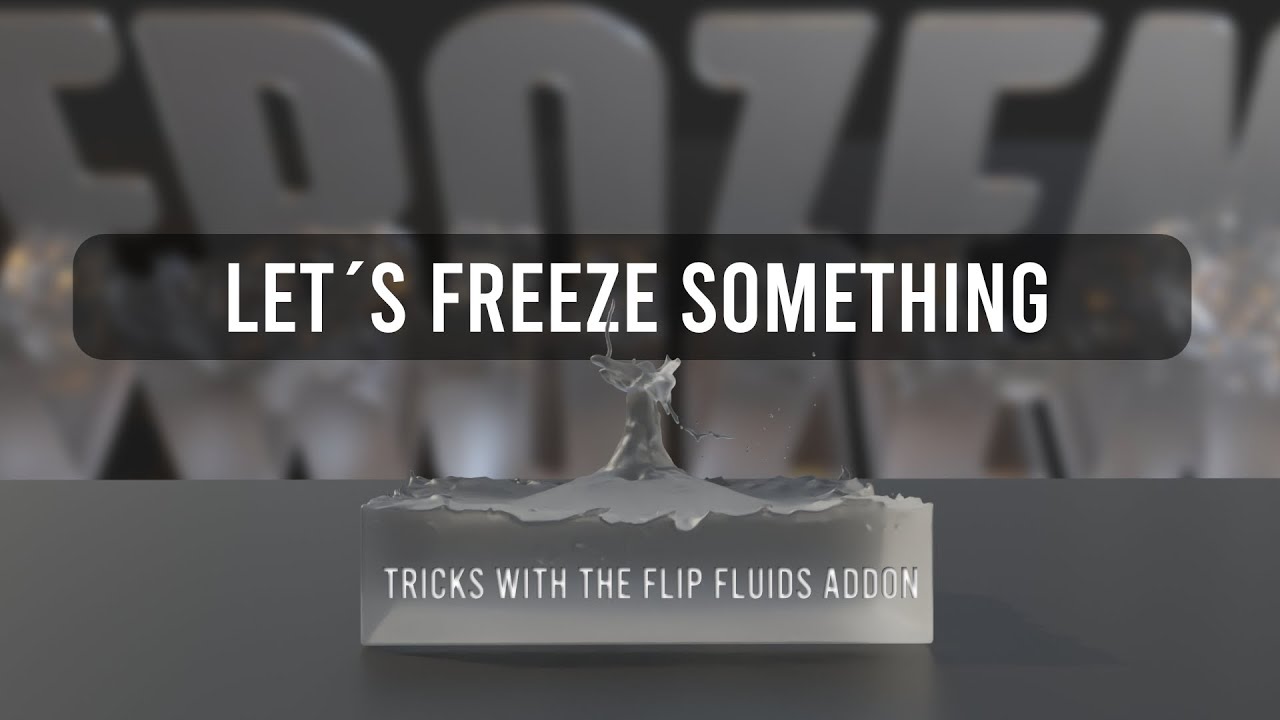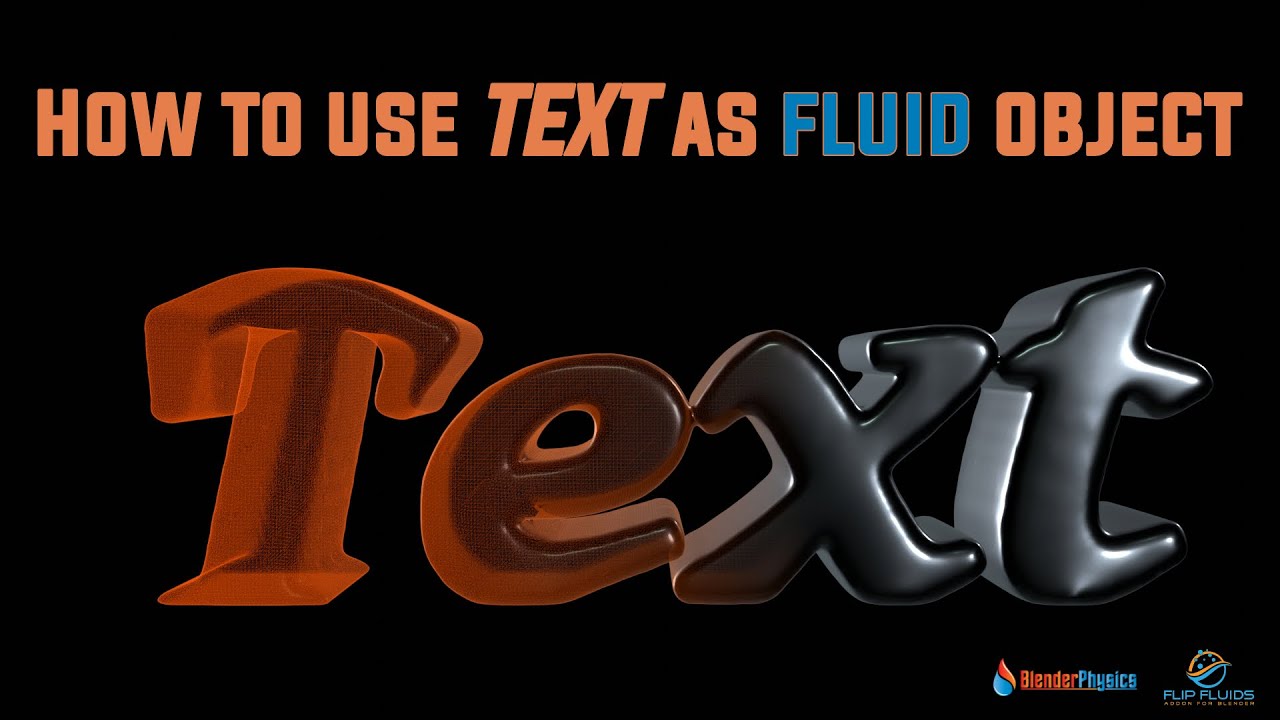from us, for you
Creative Learning Series
Some Tutorials for your inspiration
Show your most creative side. With our addon you can implement really crazy ideas. There are some tutorials that we would like to present to you here.
With a lot of imagination and motivation for exciting projects.
Tutorials:
Get ready to dive into the intricacies of the current version of the FLIP Fluids Addon and discover its exciting new features.
We will be replicating the mesmerizing slow motion effect that never fails to amaze.
🌊 For those of you who have watched our original SlowMo Sphere tutorial, you will find this updated version much more insightful, thanks to the latest features from FLIP Fluids.
If you haven’t seen it yet, check it out here: ![]() • FLIP fluids | Slo…
• FLIP fluids | Slo…
Additionally, if you need further details on Import Geometry and Force Fields, make sure to watch our dedicated tutorials:
• Import-Geometry Tutorial: ![]() • Mastering Geometr…
• Mastering Geometr…
• Force Fields Tutorial: ![]() • FLIP Fluids Addon…
• FLIP Fluids Addon…
• Remember to enhance your Blender experience with the incredible assets from BlenderKit.
Use our affiliate link to support us: https://www.blenderkit.com/r/blenderp…
• And don’t forget to upgrade your audio game with Audiio: https://audiio.com/pricing?oid=1&affi…
🎧 Stay tuned for more tutorials and remember, the only limit is your imagination!
This time im going to show you, how simple it is to produce magical animations with the whitewater-simulator.
This tutorial explains:
1- How to use rigid bodies as obstacles
2- How to make whitewater particles visible for rendered preview
3- How to set different materials for foam/bubbles/spray
You can read more about whitewater here.
You´ve requested a tutorial for the slowmotion-sphere in zero gravity. So- here it is!
I´m going to show you how to make an inflow follow an path. How to “break” the fluids surface to fake a “turbolence field”.
And how to give it the right look for a beautiful render result.
With our force fields we will produce another tutorial.
This one is for a combination of the FLIP fluids addon with the Fracture Modifier Build.
Please remember that FLIP Fluids are not designed for this kind of simulation. It took very long to find a working solution. Also simulation and rendering took days to finish.
It is hard to get a perfect result – so hopefully this is good enaugh for your needs.
Its required to follow this tutorial step-by-step. Otherwise you might fall into trouble with simulation+rendering.
A Fracture Modifier Build based on Blender 2.79 can be downloaded here.
n this video we will show you how to improve your workflow with our FLIP fluids addon. Learn about debugging, quick previews, cachefolders and more!
WetMaps – a way to add more realism to your fluid-animation!
As there are many requests for a Blender 2.8 tutorial- and a lot of issues like baking/render-crashs we have decided to make this video.
We are going to show you how to…
.. generate wetmaps, of course
.. solve render crash issues
.. solve baking crash issues
.. solving cache issues
.. have a great working workflow
You will also find a comparison of some dynamic paint effect-settings inside. This will help you to find the right settings for your project.
We will teach you in how to fake buoyancy with some clever tricks.
The are three different concepts for you:
1- using keyframes
2- using rigid bodies
3- using both
This one has been requested by many users and explains how you can “mix” different simulations.
As it is NOT POSSIBLE (acutally) to really mix different simulations, you will learn how to use FLIP Fluids together with ALEMBIC to get something like “layering” fluids.
The caramel/chocolate is not perfect covering the bar-object. Im sorry for this. You can simply use a thicker inflow object to solve this. You will also learn how to use a particle system, convert it into rigid bodies and use them in a fluid simulation, too!
UPDATE: We will produce a new tutorial using new mix features.
As someone asked how we can freeze something I made some tests and here is how you can make your own freeze animations.
You learn how to freeze using the speed parameter. How to add another freeze sim on top ob the previous sim. And how to fracture that ice – of course using the fracture modifier build!
Enjoy watching!
In this tutorial i explain the simple steps you need to do, to be able to use a text as an object for a flipfluid simulation.